Embeddable Player
We’ve created an audio player that you can use on your own website to play your show and episodes.
Use the player in your website
On the Player page, on the Player embedding tab, you’ll see the code that you need to integrate the player. Just copy the code and paste it in the place on your website where you want it to be.
By default, the player shows the latest episode of your show, and users are able to navigate through all episodes and play them (with the horizontal dots in the bottom-right corner). You can change this to either show a select number of episodes (like the latest 5), or to show a specific episode.
When you broadcast live, your live episode shows up automatically, if you select number of episodes (which shows your latest episode).
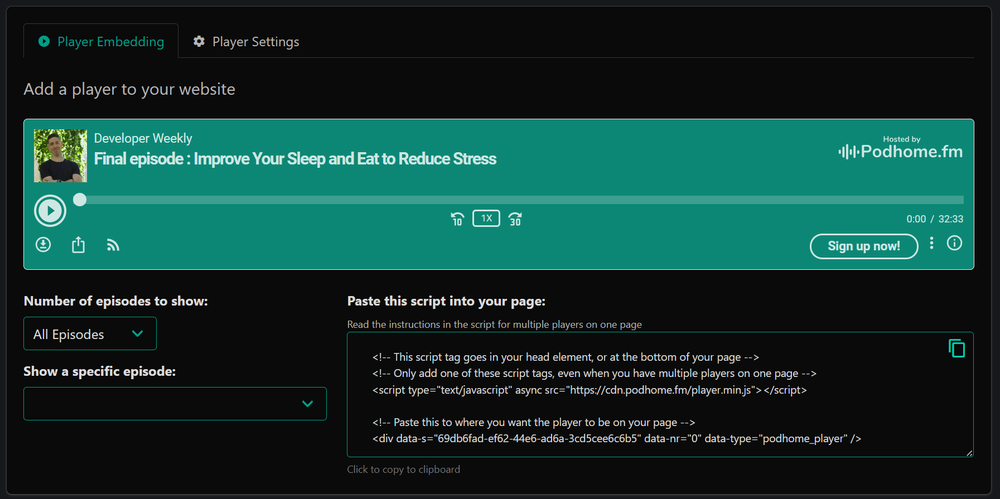
(Player embedding in the Player page)
Customize the player
On the Player settings tab, you can change the appearance and behavior of the player. Amongst other things, you can:
Change the player color
Toggle control buttons
Toggle download, social sharing and subscribe buttons
Enable a “call to action” button with your own text and URL. You can use this to, for instance, point people to a signup page for your newsletter
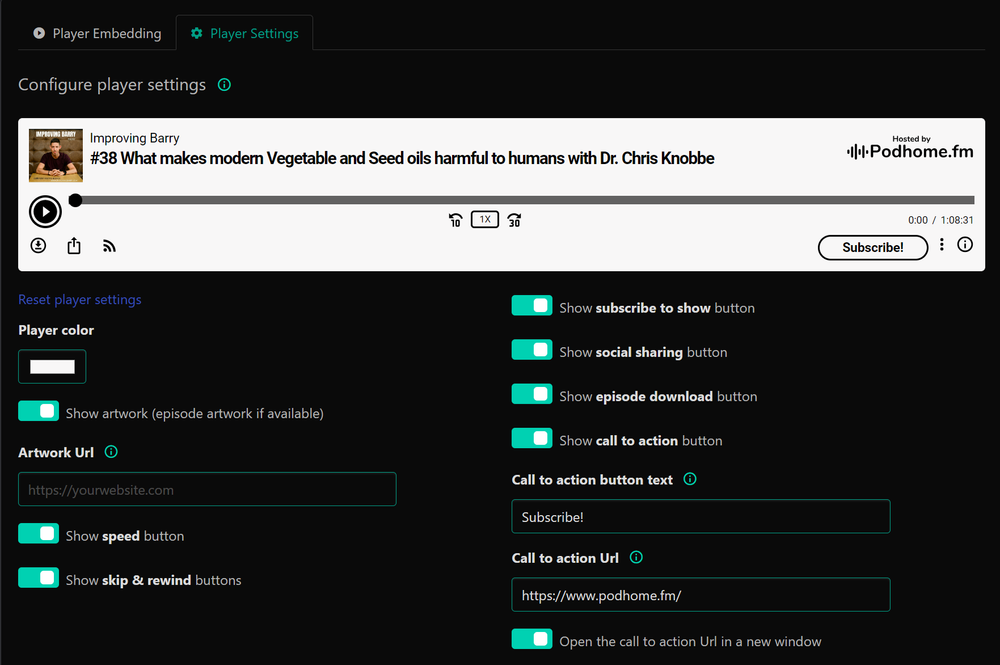
(Player settings in the Player page)