Enhance Your Audio
Audio quality is extremely important for your podcast. Listeners are on the go, are listening with earphones or on phone speakers, which makes it even more important to have clear, crisp audio.
Audio quality is difficult
It can be difficult to make your audio sound good. What should the volume be? How do you make the audio volume the same for the whole episode? What about background noise? Or mouth noises?
Ideally, you would record your podcast in a high-quality audio studio, with minimal acoustic echo (sound bouncing off the walls), a great microphone, and clear connection to your guests, if you have them.
In reality, most of us record in a less-than-ideal environment. In your kitchen, your home office, on the go, a hotel room. And we don’t always have the best microphone. This is especially true for non-technical guests you might have on your podcast.

Audio Enhance is an easy way to create quality audio
To help you, and the listener, we offer Audio Enhance. Whenever you upload audio, you can choose to Enhance Audio. You simply flip the switch to enable it for your audio.
Keep in mind that the Audio Enhance feature for episodes is a paid feature, and you pay per minute of audio that is enhanced.
During your 30-day trial, Audio Enhance is free
Audio Enhance is always free for Dynamic Audio (which are clips up to 5 minutes long)
After your trial, you pay per minute used. The costs are added to your monthly or yearly invoice automatically, and charged to your default payment method
Audio Enhancement costs $0.03 per minute of audio ($ 1.80 / hour)
You can check how much Audio Enhance minutes you used and how much they cost in your subscription portal (you can find this in your account settings, under Subscription and Billing)
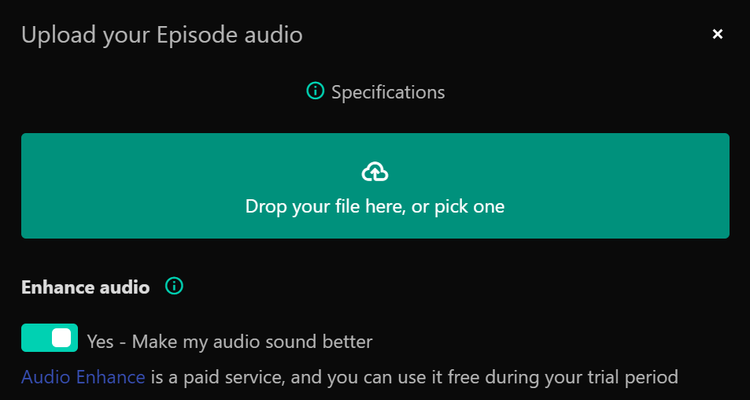
What does Audio Enhance do?
Audio Enhance does several things:
Loudness normalization
(regulates the volume of your audio to match the broadcasting loudness standard: -16 LUFS for podcasts, -19 LUFS for music, which is stereo)
Background noise and hum removal
Adaptive speech isolation
To enhance speech clarity, even in busy environments
Reduce mouth noises
Like lip smacking, plops, and more
On top of these enhancements, Podhome always transcodes your audio files, so that all player apps can use them. This means that we transform your audio file
Into an MP3 file
You can set your Audio Quality in your settings
Possible values are:
Normal (128kbps, 44.1Khz, Mono)
Stereo (128kbps, 44.1Khz, Stereo)
High (192kbps, 44.1Khz, Stereo)
How long does Audio Enhance take?
Audio Enhance is an advanced feature that analyzes and enhances your audio with AI. This can take a while, and depends on the length of the audio you are enhancing. The duration van be counter-intuitive:
a 60 second audio file may take 80 seconds to complete
a 5 minute input file may take 3 minutes seconds to complete
We show you the progress of Audio Enhance, and we email you when your episode is finished processing.
Keep in mind that Podhome AI processing, and Dynamic Audio processing takes place after Audio Enhance processing.