Podhome Support Page
Ask listeners to support your podcast with a built-in Podhome Support Page.
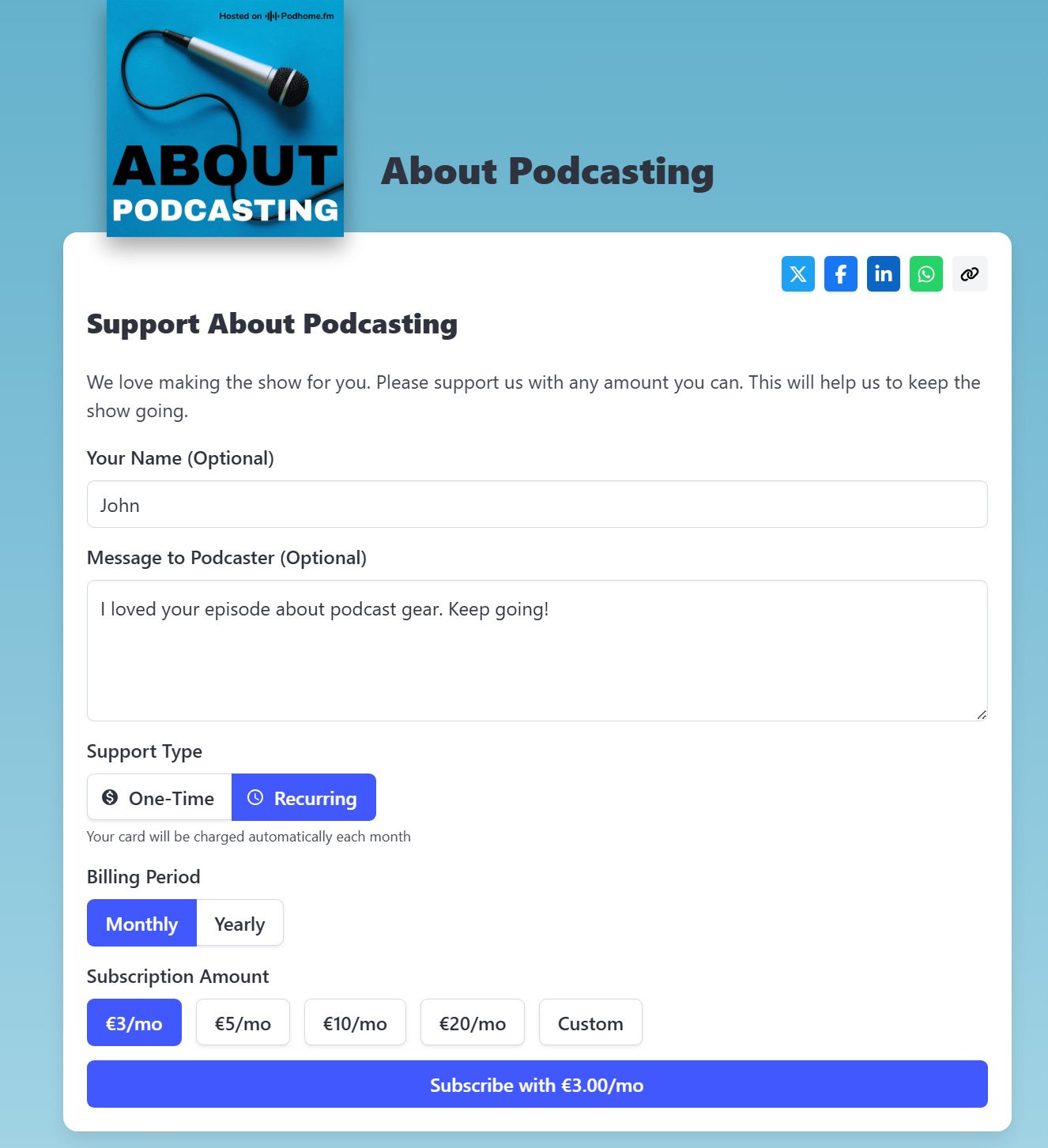
Monetization in Podhome
You have multiple options to monitoze your podcast in Podhome:
Enable Value 4 Value microtranssctions for modern podcast apps
Use sponsors: Read ads with Dynamic Audio and show sponsors on your Podhome Website
Use a support link, like a link to Patreon or Buy me a Coffee. When you set this, we'll add it to your RSS feed "Funding Tag" which most apps show.
Even better: Use a Podhome Support Page. This is just like Patreon, but less expensive and built-into Podhome.
So what is a Podhome Support Page?
The Podhome Support Page is a simple page that you can enable and configure in your Monetization settings.
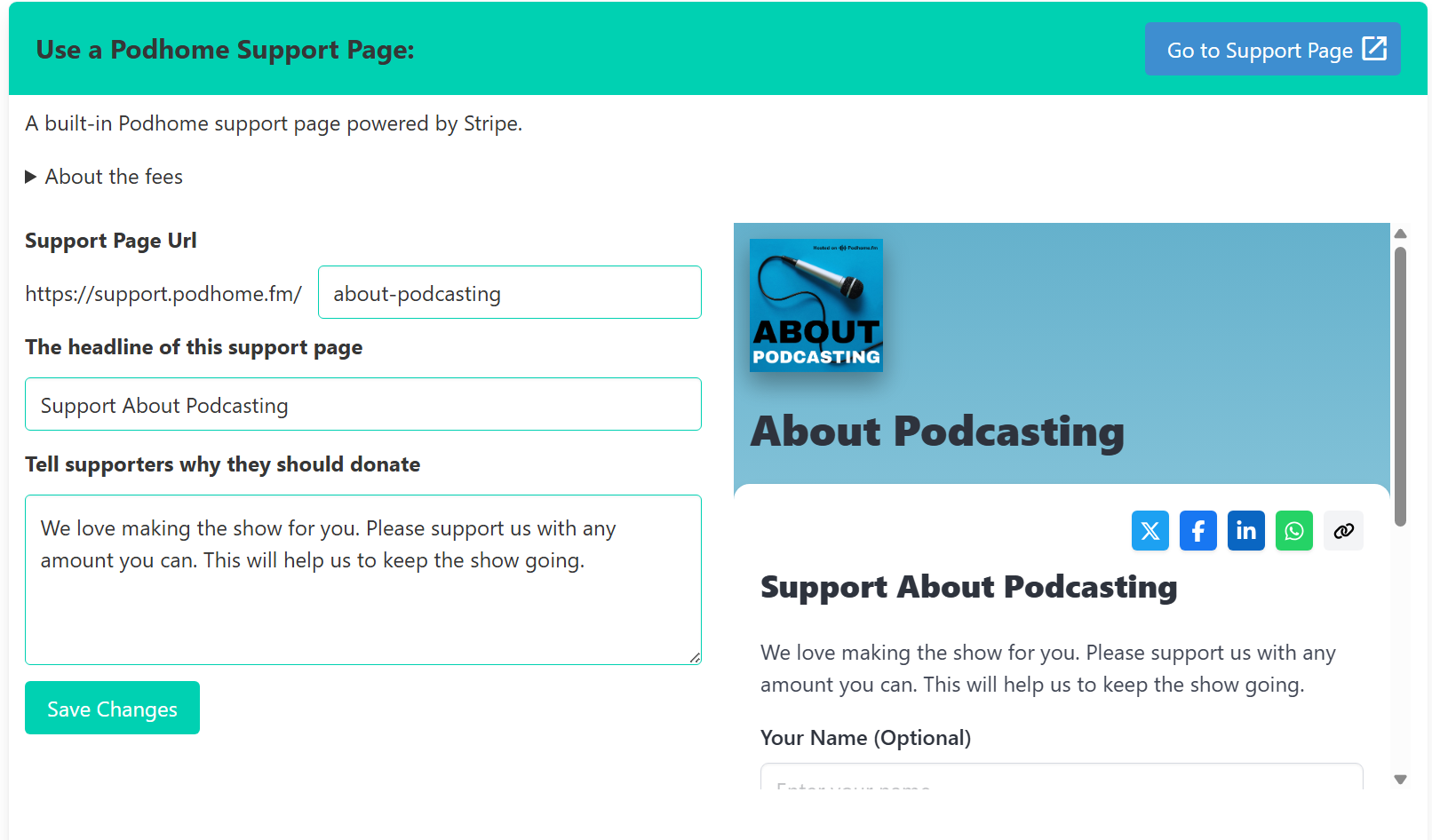
On your Podhome Support Page, your listeners can support you with one-time, or recurring donation. Listeners have options to donate different amounts, including a custom amount.
Optionally, listeners can leave their name, email and a message to you, which you can see in your analytics and monitization pages.
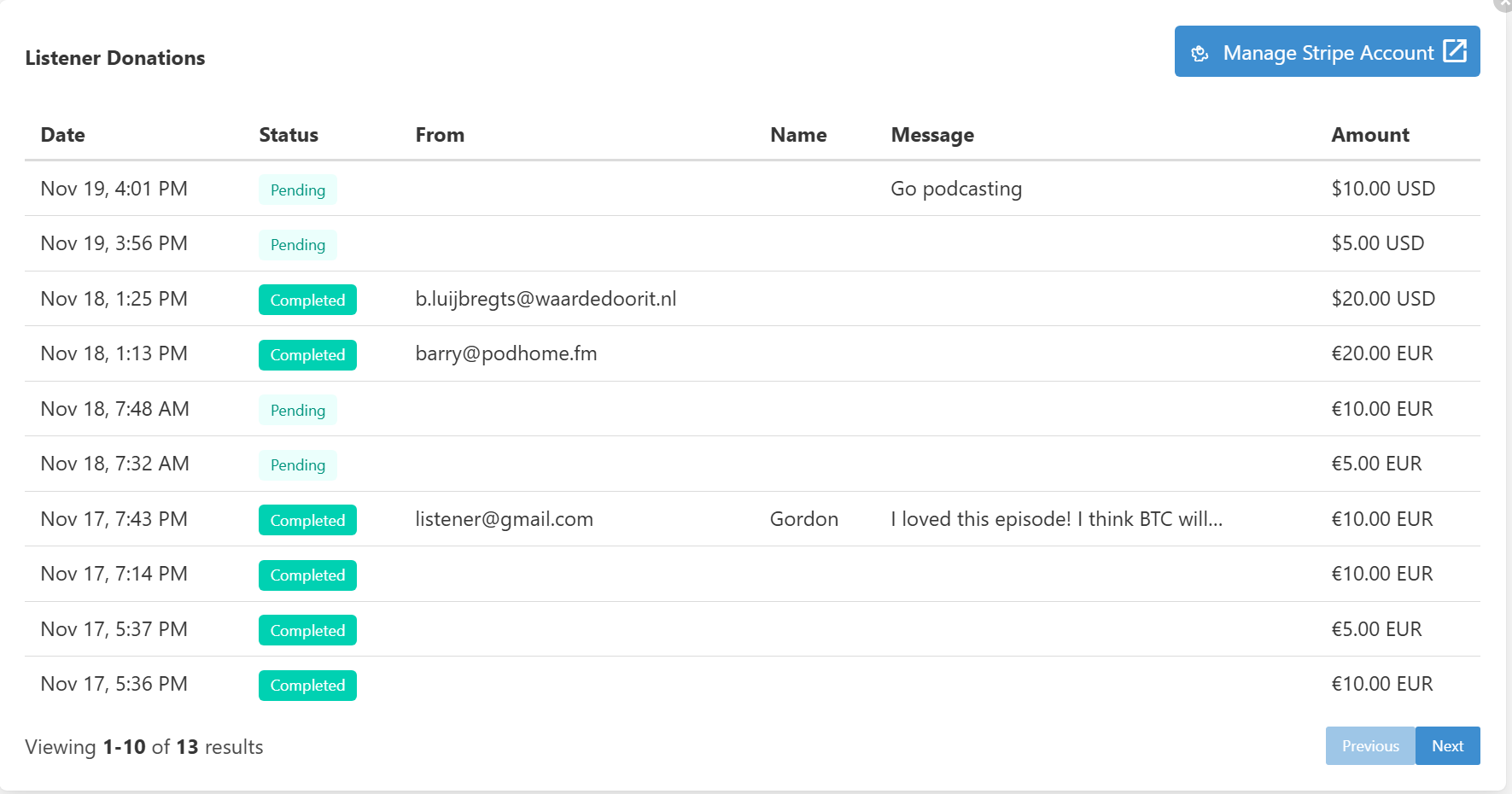
(Listener Donations)
Donations are processed through Stripe, a secure and trusted payment processor. We'll guide you through the setup process with a very easy to use built-in onboarding wizard.
The Funding Tag
When you enable your Support Page, we automatically put it in your podcast RSS feed in the Funding tag, which is a Podcasting 2.0 feature
Because of the Funding tag, modern podcast apps see the Support Page Url and title and show it in their app, for listeners to click on.
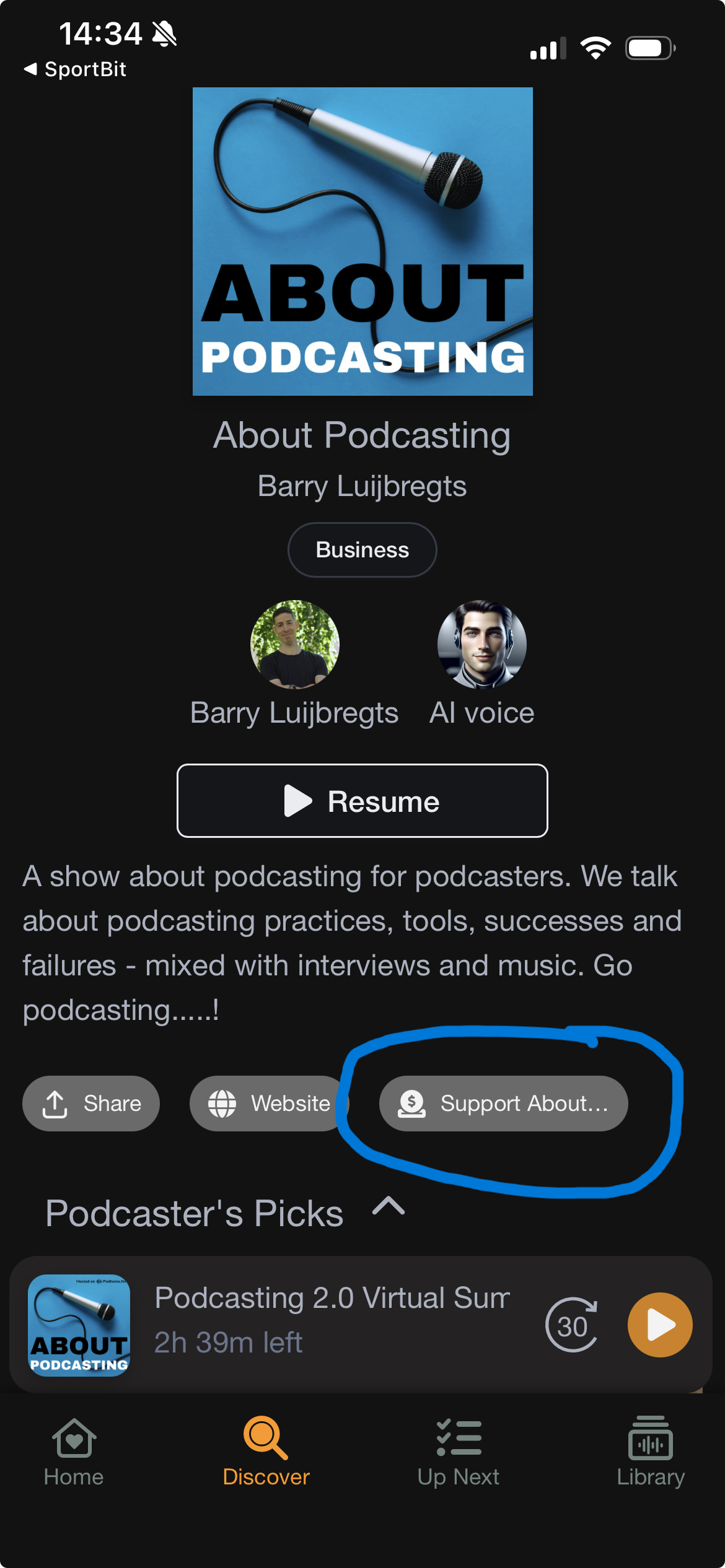
About the fees
Donations on your Support Page are processed through Stripe. Stripe charges standard payment processing fees (usually around 2.9% + $0.30 per donation, depending on card type and country). Stripe also charges a small payout fee when your balance is transferred to your bank account.
Podhome takes a 5% platform fee from each donation to support hosting, development, and creator services. You keep the rest.
Example (for a $10 donation):
- Stripe processing fees: ~$0.59
- Podhome platform fee (5%): $0.50
- Amount you receive before payout: ~$8.91
- (Your final bank payout will be slightly lower after Stripe's small payout fee.)
How do I get my money?
Donations are managed with Stripe. You'll have your own Stripe account, which is very easy to set up.
Donation payments are automatically paid out to your own bank account, which you manage through your own Stripe Dashboard.